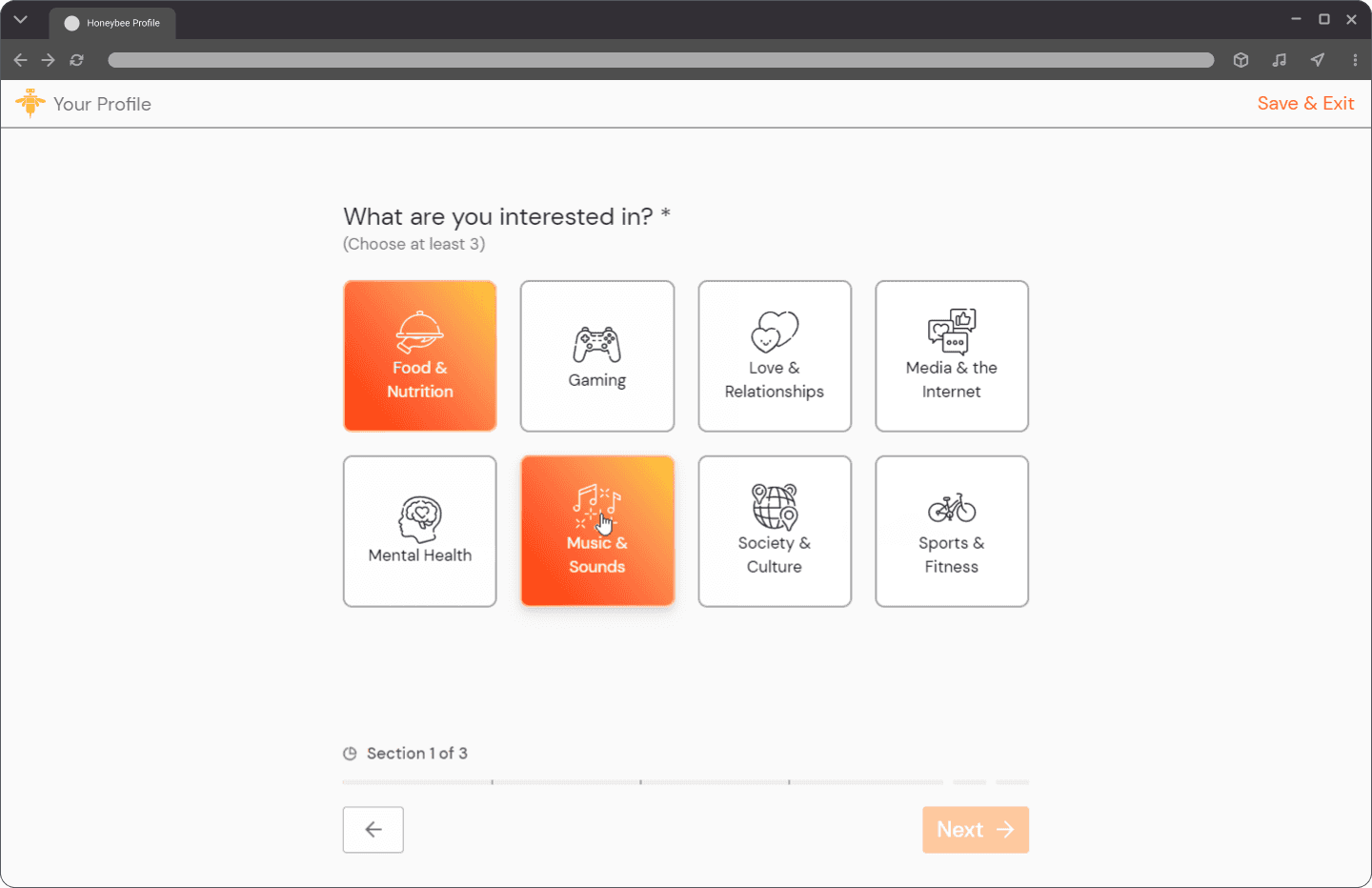GrantMe - EdTech
Tripling Dashboard activity
I led and executed the end-to-end design process.
Collaborated with engineers, a product manager, and experience teams.

Problem context
Navigating school with a broken compass
GrantMe is a web-app for students to guide them through university applications and scholarships. But the home dashboard was not helpful, leaving students lost, stressed, and missing out on key actions.
Problem scope
This was affecting lots of students
Students would often skip past the dashboard and navigate elsewhere, despite being the most viewed page on our app.
#1 most viewed page
The dashboard was the most viewed page on our web-app
91% ignored
91% of students did not engage with the dashboard
Building empathy
High school students are overwhelmed
Our students are overwhelmed - juggling after-school activities, work, homework, university prep, and their social lives. I built empathy through watching and having conversations with our students.

Insights
Students are overwhelmed, make it easy to take action
Students have a lot going at once, make info easy to understand
A student agonizing over his reponsibilities
Research
Ship fast by collaborating early
We had a tight deadline so I collaborated with the SAM team (experts on university preparation) and the Engineering team to prioritize and ideate on what to design and build. By bringing them in early, we avoid back-and-forth with designs.

Insights
Most important items were school and scholarship deadlines
Elevate time-sensitive events (Appointments)
Add missing sections (Upcoming appointments, Tasks)
Students are under lots of stress, don't overwhelm them
A diagram prioritizing information against user need and build time
Design
Avoid stress, simplify by adding visual hierarchy
Students have a lot on their plate. The original dashboard did not prioritize information, which made it difficult to parse. I focused on cleaning up the hierarchy and elevated the 3 main areas of focus.
Before
Important info (Tasks and Appointments) was missing
Important info looked the same as non-important info, no hierarchy
After
Added Tasks and Appointments
Introduced hierarchy by adding colours to the 3 areas of focus
Other iterations
We arrived at the final design after multiple design review sessions and user testing rounds with students and stakeholders.
Design
Students should prioritize schools over scholarships
Scholarships are useless if you're not accepted into university. Our students had an existing issue with prioritizing scholarships over school deadlines, so we wanted to avoid this.
Before
School deadlines are harder to find than scholarship deadlines
Multiple upcoming lists, which should students pay attention to?
Scholarship deadlines will always be closer, distracts students from school deadlines
After
School deadlines look more important
Combined all deadlines to one list to avoid stress
Refined sorting logic of Upcoming deadlines, so school deadlines aren't buried under scholarship deadlines
Other iterations
I ran and received effective user test results from students on how some iterations felt overwhelming, and collaborated with experts to understand the complex requirements of university deadlines.
Design
Last minute change: Supporting multiple user types
After a few rounds of user testing, the requirements changed. My product manager suddenly let me know that we needed a design that also supported students that only receive scholarship (funding) support. The current designs didn't work for this, so we quickly made some adjustments.
Original version
School block is useless for these students
Useless school workshops and deadlines would show
Scholarship support only
Removed schools block depending on usertype
Specified that each block should list content based on usertype

Results
Increased activity by 21%
We increased the activity level while decreasing how long it took to make the action, making it easier to do useful things.
Activity up from 9% to 30% (+21%)
Pushed live to 2000+ users
Bonus: During unrelated sessions, students would praise the dashboard redesign completely unprompted - this made me feel very fulfilled (: